
How to transfer .uk .co.uk domain extensions?
- Login to your Domain Name API account
- Select the Domain Transfer page under the Domains menu
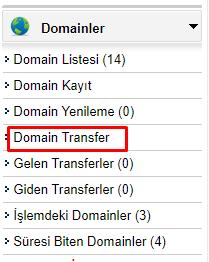
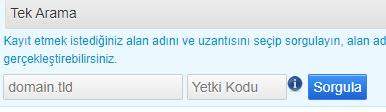
- Enter the domain name you want to transfer in the Domain name field
- Enter anything in the authorization code section and click the Search button
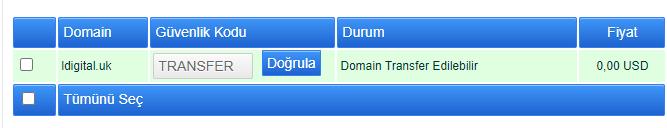
- • If the domain is transferable, select it and click the order button
For transfer from Godaddy
- Login to your Godaddy Account
- Click on the Domains tab
- Enter domain name details
- Write ATADOMAIN in the external transfer TAG information.
.UK - .co.UK Transfer from OVH
- Login to your OVH account
- Select Products and services from the menu on the right
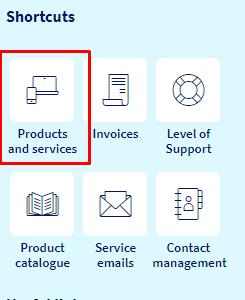
- Find the domain name you want to transfer on the page that opens.
- Click on the domain name
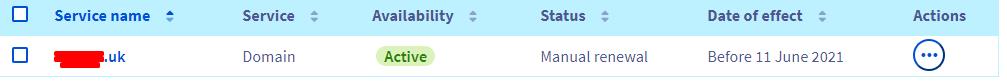

- Click the Outgoing transfer TAG button on the Security tab.
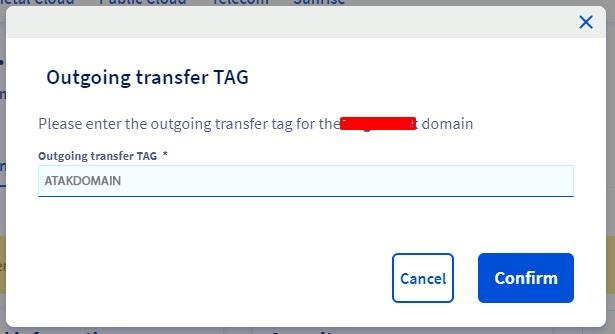
- In the window that opens, write ATAKDOMAIN as Transfer TAG and click the Confirm button
Your domain name transfer will be completed.
Note: Please create an ticket after complate transfer.

